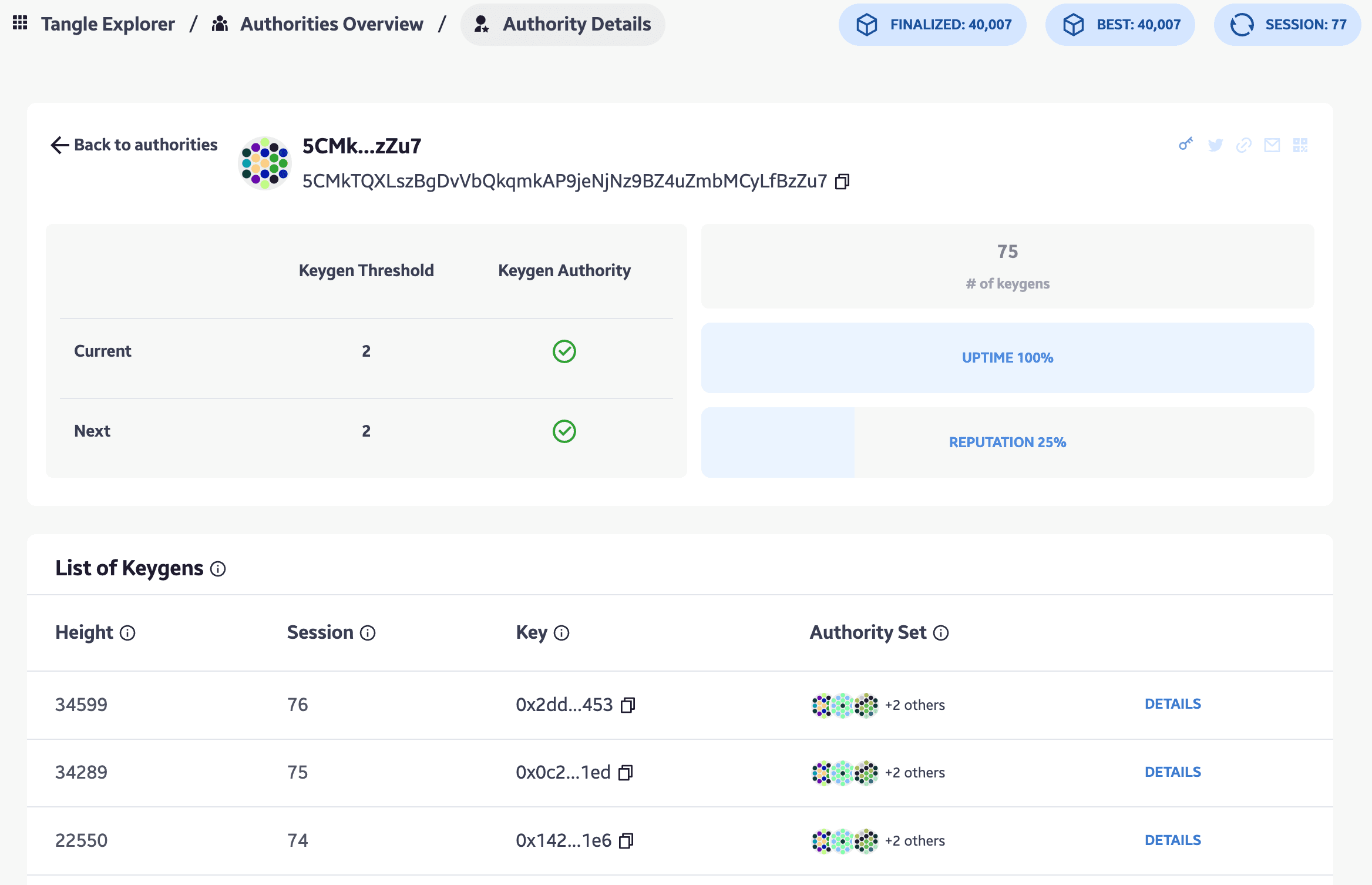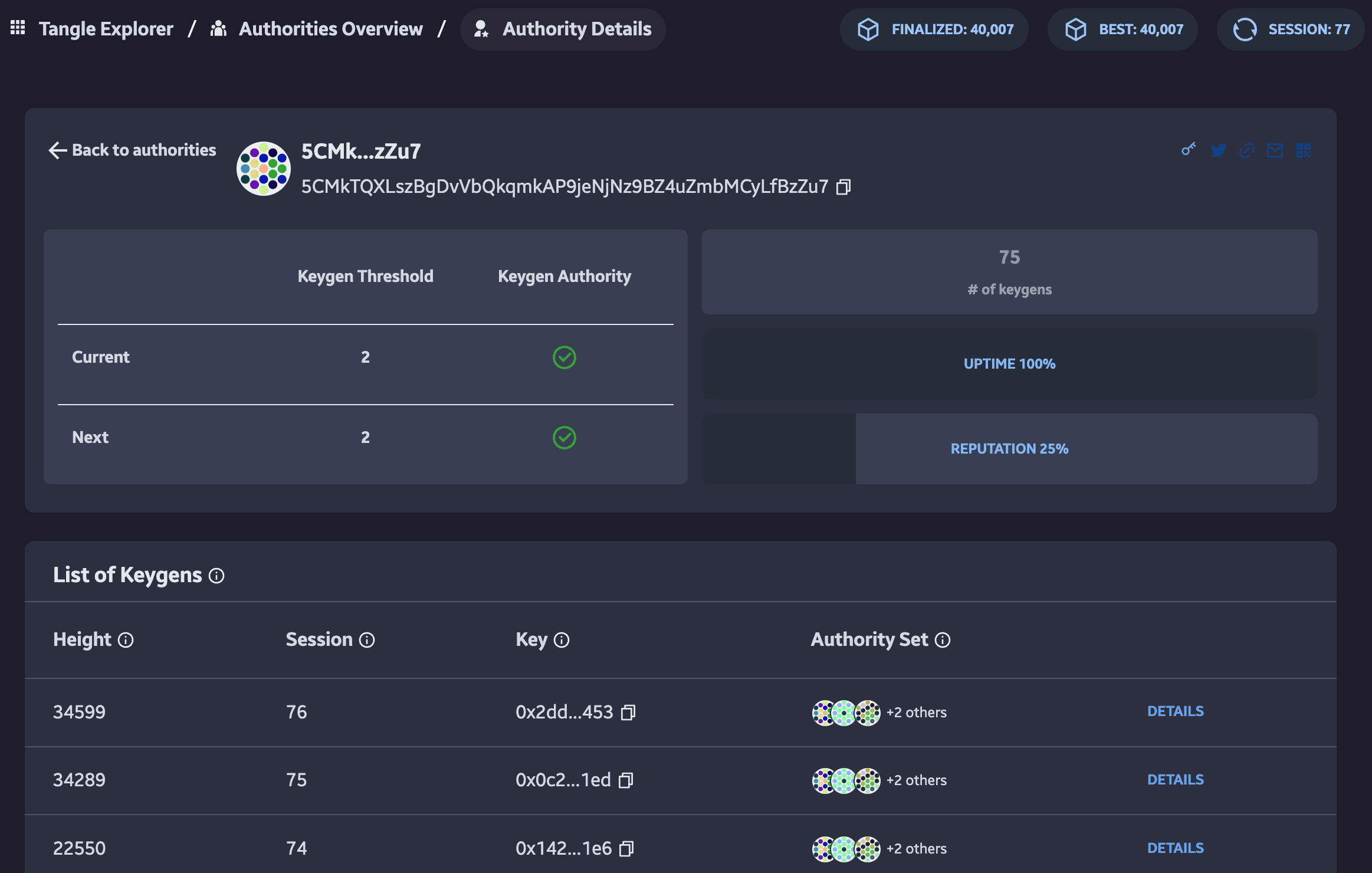Overview
The Authorities page visualizes the network threshold parameters and the DKG authorities that have participated in the network. If you are interested in running a DKG Authority please refer to the node operators section of the docs here.
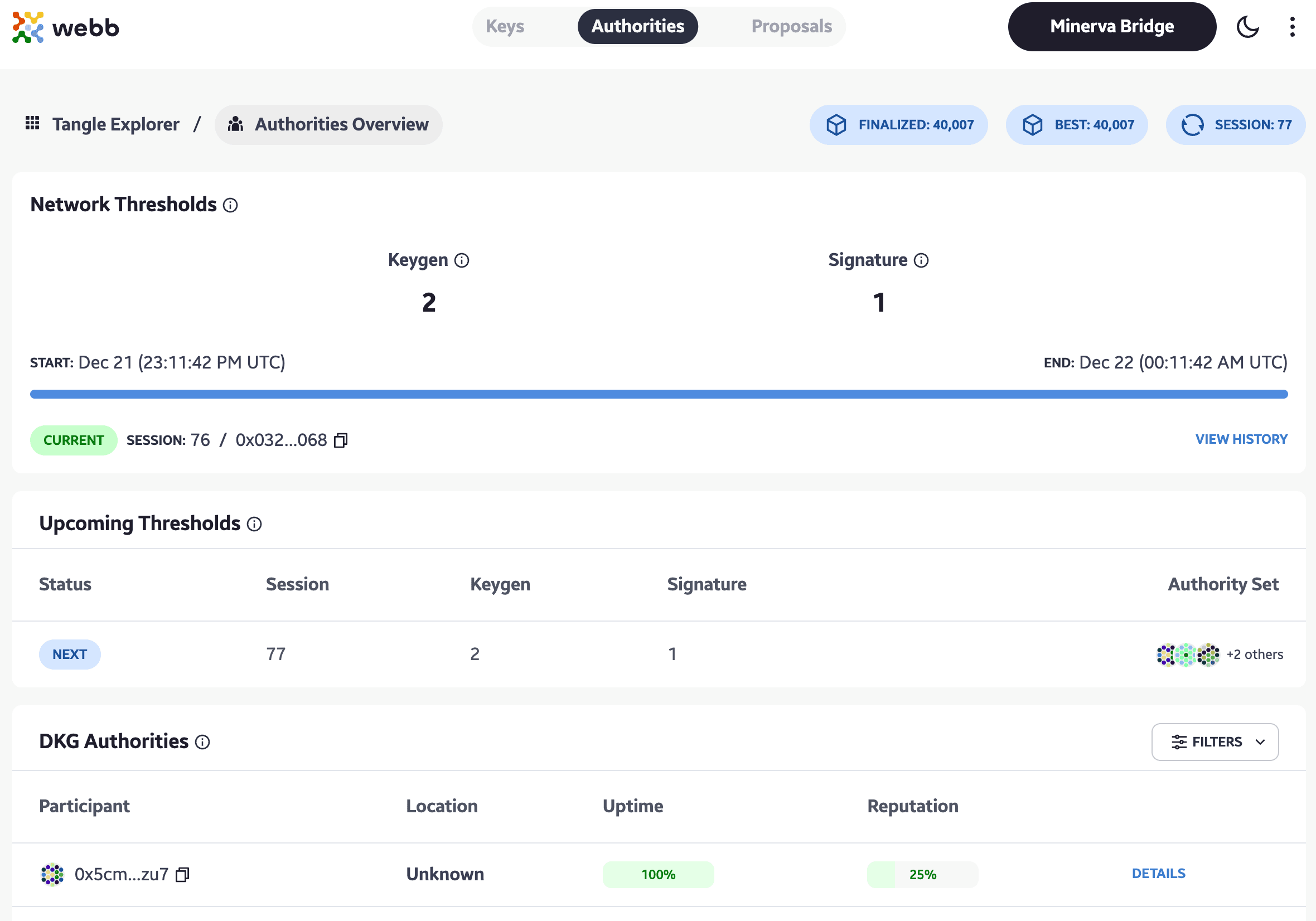
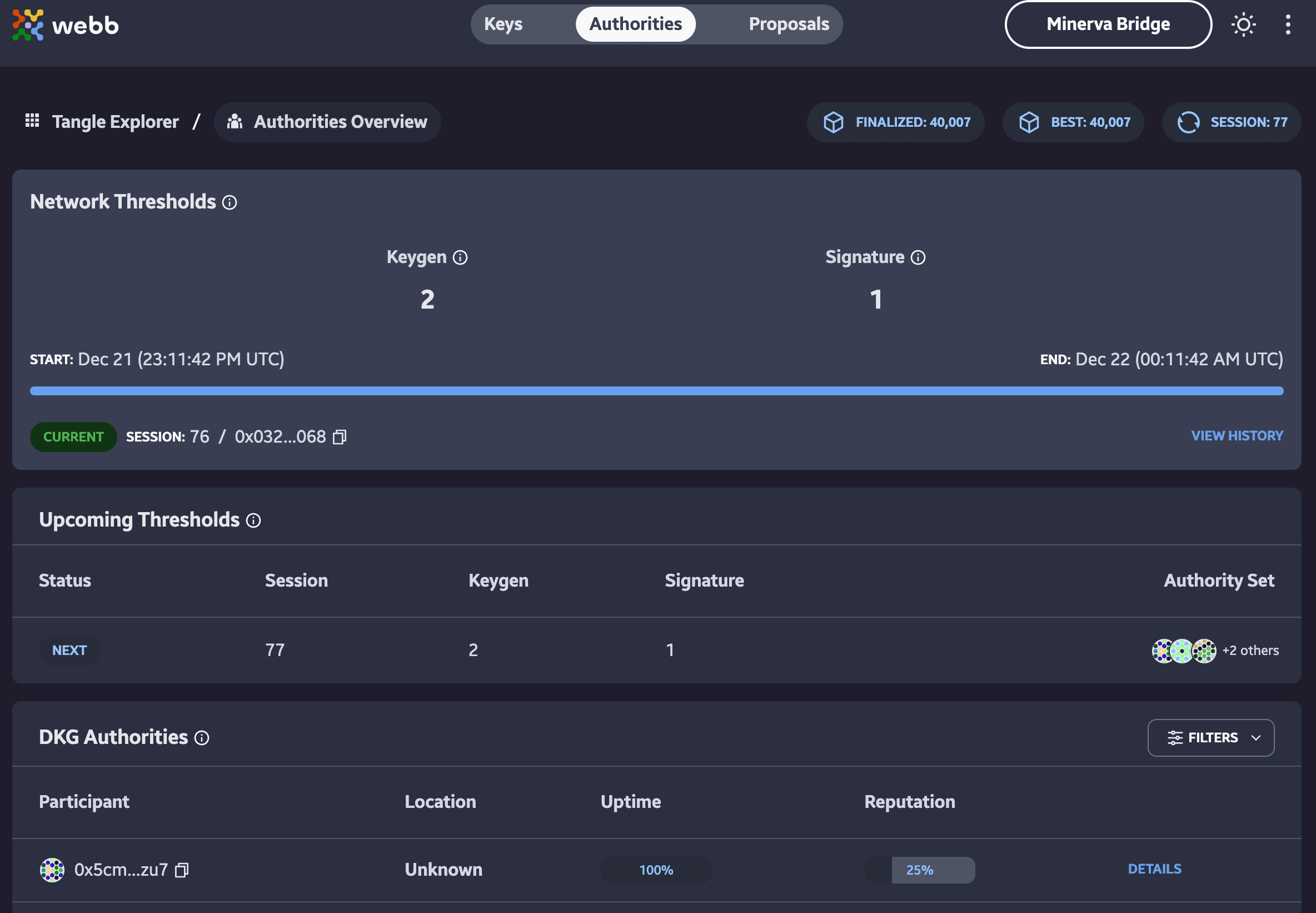
Network Thresholds
The network thresholds are displayed indicating the current DKG parameters for the threshold-key-generation protocol, and the threshold-signature-scheme protocol. More specifically these parameters indicate:
Keygen Threshold: The minimum number of authorities required to produce a valid signature.Signature Threshold: The 't' in (t-out-of-n) threshold signatures used in the DKG signing system. Required of DKG authorities to generate signatures.
These params will change over time, to view the history of keygen and signature thresholds from the network you simply need to select View History. A line chart will be displayed showing the history of the keygen and signature thresholds.
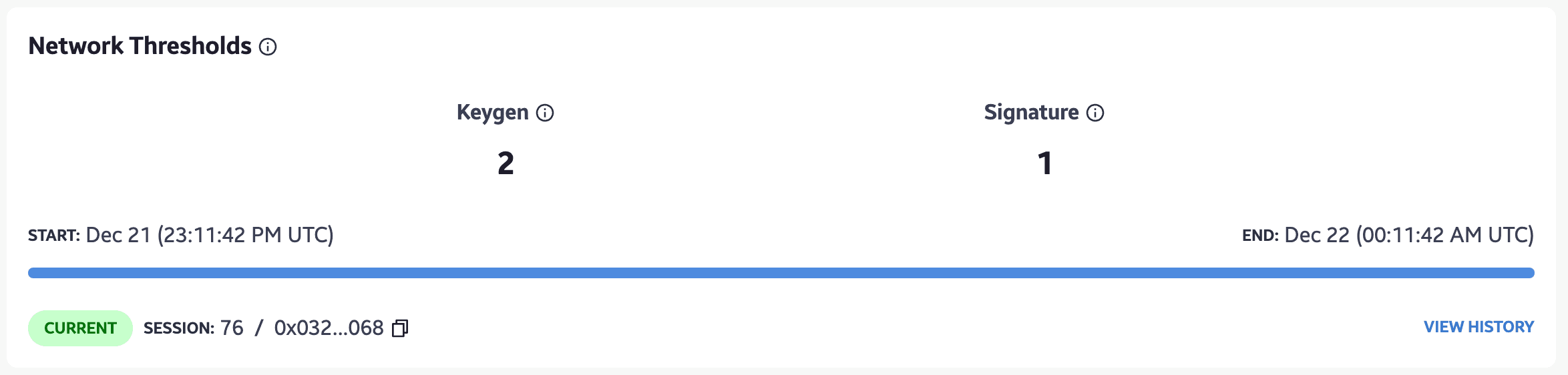

Upcoming Thresholds
The upcoming thresholds table displays the next keygen and signature thresholds that will be used in the upcoming session. It also displays the next authority set that will be used in the upcoming session.

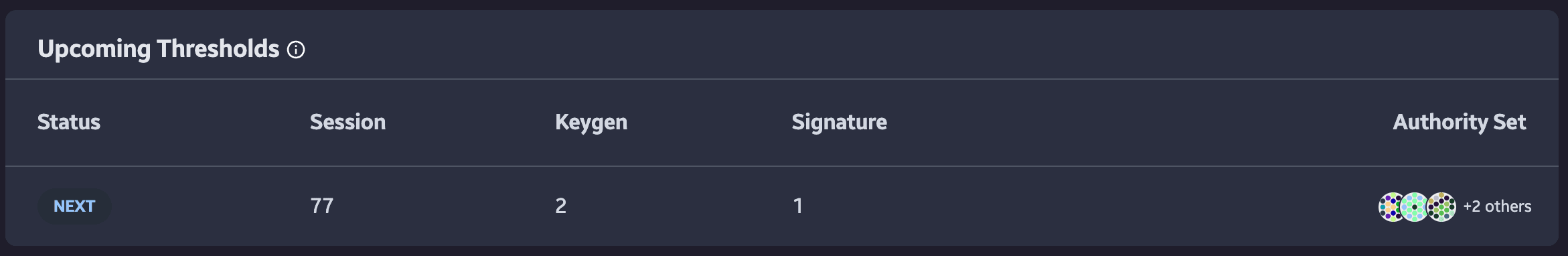
DKG Authorities
The DKG authorities table displays all the participating authorities in previous sessions. The table provides some metadata relevant to each authority. If the authority node has set their location it will appear, the authorities uptime, and reputation score is also displayed.
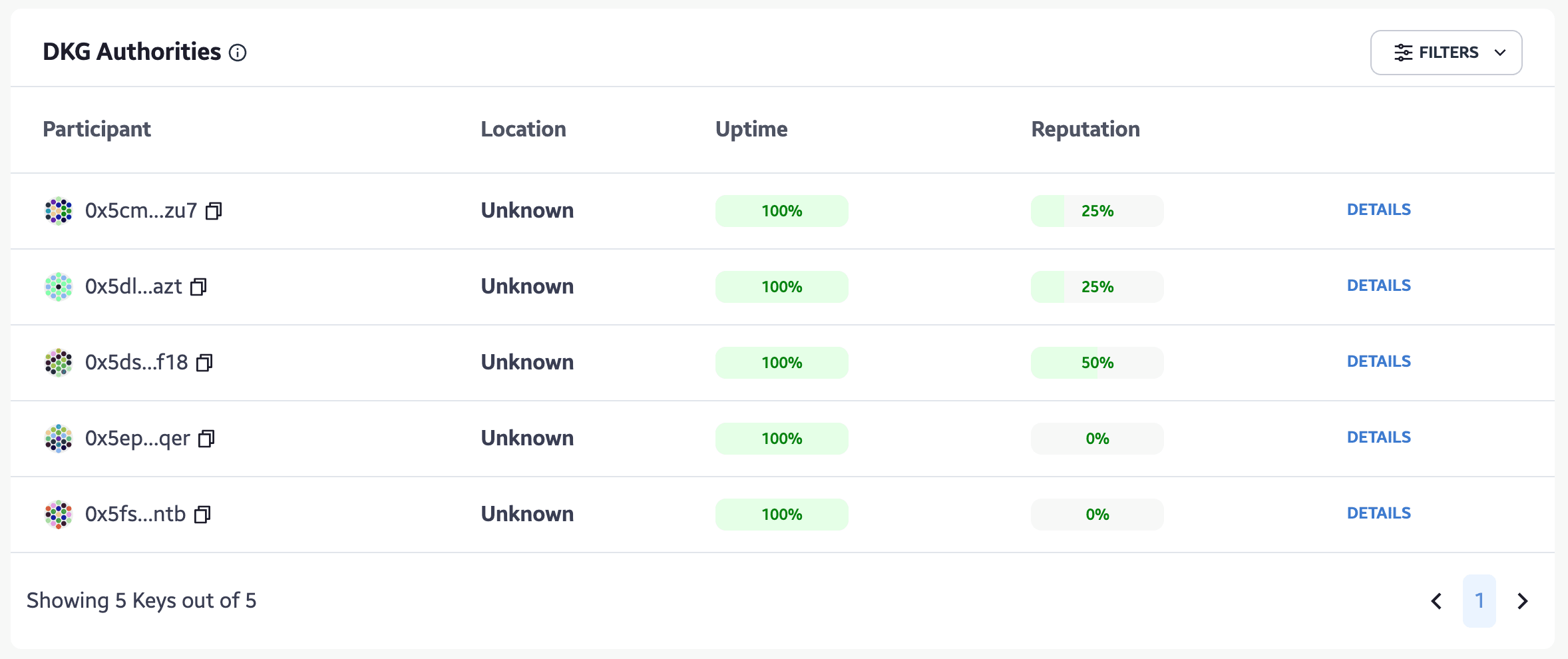
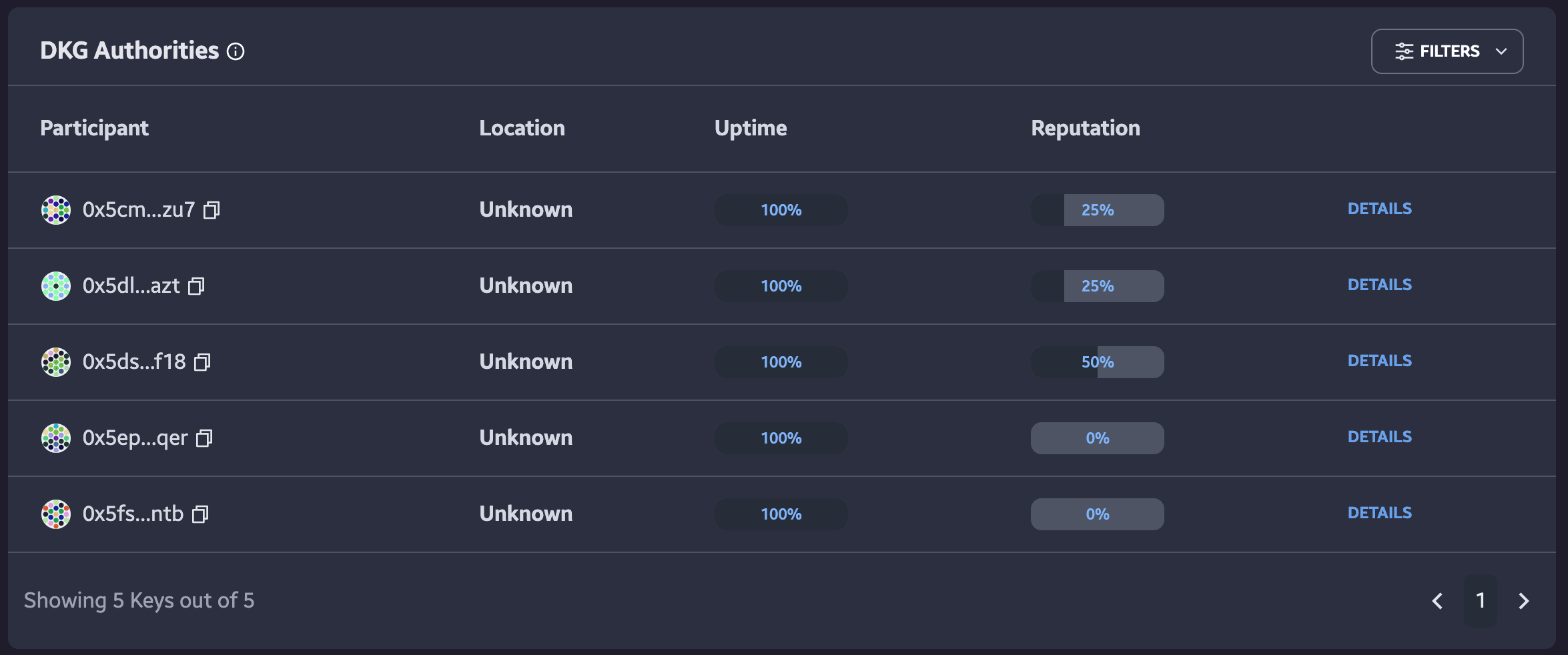
Authority Details
Selecting the Details button on an authority will display the authority details page. This lists all the keygens the authority has participated in, and identifying information if it is set. This may include, a link to their website, twitter profile, or email address.